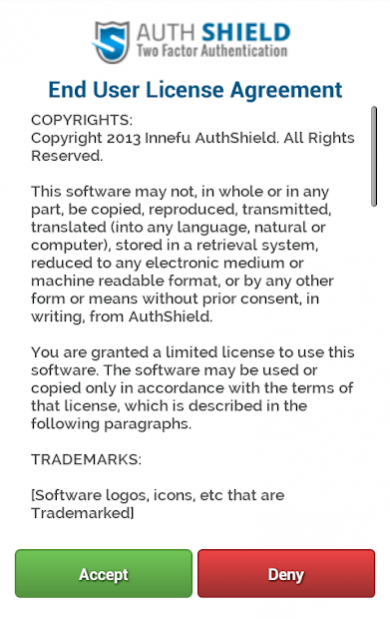AuthShield Pro 1.1
Free Version
Publisher Description
AuthShield Pro Mobile Token converts your Android Phone into a portable One Time Password generation device. The device can be used by each and every consumer who can now integrate their Goggle, Facebook, Dropbox with their AuthShield protected accounts in a single mobile token free of cost. The user can use a single container to integrate Two Factor Authentication with their corporate mail ID's, VPN's, SAP credentials apart from their individual Google, Facebook, Dropbox etc. Each service generates a new password after fixed intervals of time. The user enters the password generated by the mobile token as a secondary form of authentication. The device is highly popular among users with smart phones as it ensures that the user does not need to carry any extra devices to apart from his mobile phone to authenticate himself.
Each device is in sync with the AuthShield server based on Time i.e. the server uses the same algorithm to validate the passwords entered by the user at that point in time.
visit http://www.auth-shield.com now to get started!
Activate services like Google, Facebook, Amazon web server etc entirely free of cost! For activating corporate ID's please contact your system administrator.
Advantages-
Integrate private and professional accounts in a single token
No extra devices apart from smart phones
Simple deployment model and minimal required infrastructure
Easy administration of tokens for remote users
No user information apart from user names is required for Two Factor Authentication.
About AuthShield Pro
AuthShield Pro is a free app for Android published in the System Maintenance list of apps, part of System Utilities.
The company that develops AuthShield Pro is AuthShield. The latest version released by its developer is 1.1.
To install AuthShield Pro on your Android device, just click the green Continue To App button above to start the installation process. The app is listed on our website since 2016-06-18 and was downloaded 47 times. We have already checked if the download link is safe, however for your own protection we recommend that you scan the downloaded app with your antivirus. Your antivirus may detect the AuthShield Pro as malware as malware if the download link to com.authshieldpro is broken.
How to install AuthShield Pro on your Android device:
- Click on the Continue To App button on our website. This will redirect you to Google Play.
- Once the AuthShield Pro is shown in the Google Play listing of your Android device, you can start its download and installation. Tap on the Install button located below the search bar and to the right of the app icon.
- A pop-up window with the permissions required by AuthShield Pro will be shown. Click on Accept to continue the process.
- AuthShield Pro will be downloaded onto your device, displaying a progress. Once the download completes, the installation will start and you'll get a notification after the installation is finished.